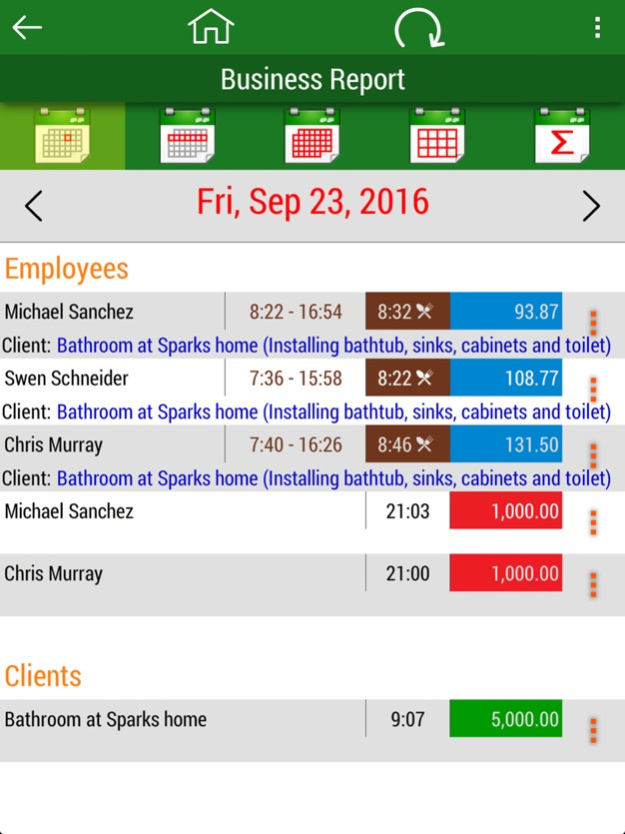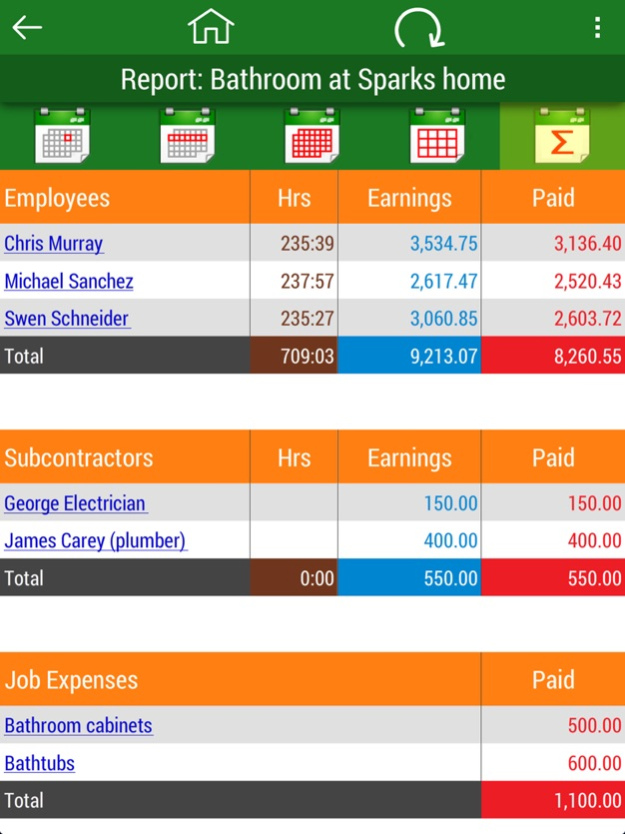Contractor Job Manager 2.6.001
Free Version
Publisher Description
Organize jobs, send estimates and invoices, track employee time and location, automate payroll.
Job Manager Tool is a powerful and easy to use mobile job organizer developed specifically for contractors by contractors to make your jobs easier and save you money.
Key Features:
• Choose Offline or Online mode
• Offline - works without internet. Data is stored locally on your device.
• Online - works in the cloud and lets multiple managers read & modify data simultaneously.
• Estimates & Invoices - create, customize and send with ease.
• Documents and Memorandums - add documents, fieldwire and other documents, write memos to clients and subcontractors.
• Time & GPS tracker - get detailed and real-time reports of employee time and location.
• Employees can select and clock in/out of jobs using free Job Manager Time Tracker companion app.
• Job Reports - know your profit margin.
• Excel - export employee time sheets into Excel format
• Automatic markup calculation
• Inventory and Tool Management, Tracking & Rental - manage material used on a job or tools rented to a 3rd party.
• Import Phone Contacts with just a tap.
• Get Started help instructs you on how to quickly start using Job Manager.
• Free Web-Based Application
• Free Live Chat Support
• 100% Secure Data Backup and Restore
Benefits:
• BEST app for small to mid-size businesses
• IMPROVES payroll time sheet accuracy
• ELIMINATES time card cheating
• SAVES time on accounting
• SAVES you thousands of dollars per year
• REDUCES costs
• HIGHER profits
• INCREASES productivity
• ELIMINATE paperwork and go green
Job Manager Tool is recommended as the best construction app available. But it's not only for contractors, builders and remodelers - it's an indispensable tool for any business or project manager with employees working on a job site, at an event, or out in the field.
There’s no need to download multiple apps to run your business because Job Manager does it all. It's like having a project manager, a construction foreman, a bookkeeping app, and a personal assistant right in the palm of your hand.
EXAMPLES OF TRADES THAT CAN USE THIS APP:
Any general and specialty trade contractors can use the app, such as: general contractors, remodelers, handymen, electricians, plumbers, builders, landscapers, roofers, painters, carpenters, heating and air conditioning, flooring, siding, tile, concrete, paving, bathroom and kitchen remodeling, renovators, deck builders, drywallers, fencing, iron work and more!
WHO ALSO CAN USE JOB MANAGER
Farmers, caseworkers sales reps, pool services, security services, lawn services, technicians, IT, information technology, mold remediation, pest control, locksmiths, movers, caterers, valet, estimators and adjusters, etc..
Mar 9, 2019
Version 2.6.001
Added option to calibrate screen and font size on devices having size issue. Added option to watch tutorial videos directly from the application.
About Contractor Job Manager
Contractor Job Manager is a free app for iOS published in the Office Suites & Tools list of apps, part of Business.
The company that develops Contractor Job Manager is Zoran Pavlovic. The latest version released by its developer is 2.6.001.
To install Contractor Job Manager on your iOS device, just click the green Continue To App button above to start the installation process. The app is listed on our website since 2019-03-09 and was downloaded 10 times. We have already checked if the download link is safe, however for your own protection we recommend that you scan the downloaded app with your antivirus. Your antivirus may detect the Contractor Job Manager as malware if the download link is broken.
How to install Contractor Job Manager on your iOS device:
- Click on the Continue To App button on our website. This will redirect you to the App Store.
- Once the Contractor Job Manager is shown in the iTunes listing of your iOS device, you can start its download and installation. Tap on the GET button to the right of the app to start downloading it.
- If you are not logged-in the iOS appstore app, you'll be prompted for your your Apple ID and/or password.
- After Contractor Job Manager is downloaded, you'll see an INSTALL button to the right. Tap on it to start the actual installation of the iOS app.
- Once installation is finished you can tap on the OPEN button to start it. Its icon will also be added to your device home screen.